Google comes out with new products everyday and when it comes to standard, Google set the pace.
The Google TV streaming device - Google Chromecast is one of the best in terms of value for money. It lets one stream TV programs from smartphone, laptop, or tablet to TV; and it’s so easy to use. Just plug it into an HDMI slot in your HDTV and connect it to an app on your device. Though, it debut in 2013, the Chromecast is now lagging behind Apple’s new Apple TV and Amazon’s new Fire TV. Then the much-needed upgrade, that might just make this streaming stick the best on the market.
The Google TV streaming device - Google Chromecast is one of the best in terms of value for money. It lets one stream TV programs from smartphone, laptop, or tablet to TV; and it’s so easy to use. Just plug it into an HDMI slot in your HDTV and connect it to an app on your device. Though, it debut in 2013, the Chromecast is now lagging behind Apple’s new Apple TV and Amazon’s new Fire TV. Then the much-needed upgrade, that might just make this streaming stick the best on the market.
The
new Chromecast gets a new disc-shaped design that Google says helps the
device’s three built-in antennas capture the best available Wi-Fi
signal in your home. In addition, the new design and antenna configuration makes the
new Chromecast better at picking up weak Wi-Fi signals, which is great
if you’re tired of seeing an endless loading screen on Netflix. The
new Chromecast also gets a built-in, flexible HDMI cable, rather than
the separate clunky cable that came with the first Chromecast. It also comes with various colours.
Chromecast Audio
The new Chromecast, has a new Chromecast Audio - an odd hockey-puck-shaped device that lets
you stream audio across multiple audio devices over Wi-Fi.
Chromecast Audio plugs into any speaker that uses 3.5 mm audio jacks, as well as those that use RCA and optical audio inputs. Connect
Chromecast Audio to your home’s Wi-Fi network, and you’ll be able
to instantly start streaming music and podcasts from your smartphone or
other device directly to the speaker. The streaming audio via Wi-Fi is better than streaming over
Bluetooth, because Bluetooth compresses audio files and Wi-Fi doesn’t.
That is music will sound crisper and clearer, and you won’t
drain your phone’s battery quite so quickly. It also support multiple speaker synchronization, which means you can
play the same song on all your speakers at the same time — provided
they’re all connected to a Chromecast Audio device.
A Smarter App
Chromecast
let your phone, tablet to find videos to watch and then stream them to
your TV. So now, rather than
trying to search through each of your apps to find something to watch,
Chromecast will let you know by displaying a list of shows from all of
your compatible Chromecast apps.
There’s also a new Search feature that lets you look for shows, movies, etc and then displays your viewing options (cost implication). The updated Chromecast also gets a new Fast Play feature that allow you to see what video app you’re looking at on your phone, and automatically begin launching Chromecast, so you no longer have to wait as long for your videos to play.
There’s also a new Search feature that lets you look for shows, movies, etc and then displays your viewing options (cost implication). The updated Chromecast also gets a new Fast Play feature that allow you to see what video app you’re looking at on your phone, and automatically begin launching Chromecast, so you no longer have to wait as long for your videos to play.
For
instance, if you’re looking at Netflix on your phone, Fast Play will
recognize that you’ve recently watched an episode of “Empire” and begin
downloading the next one, so you can begin watching it instantly.


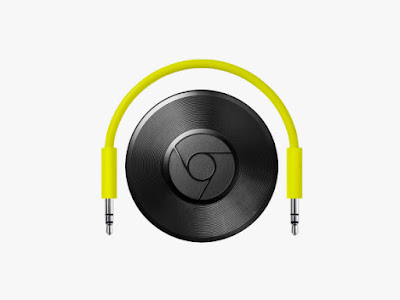

No comments:
Post a Comment